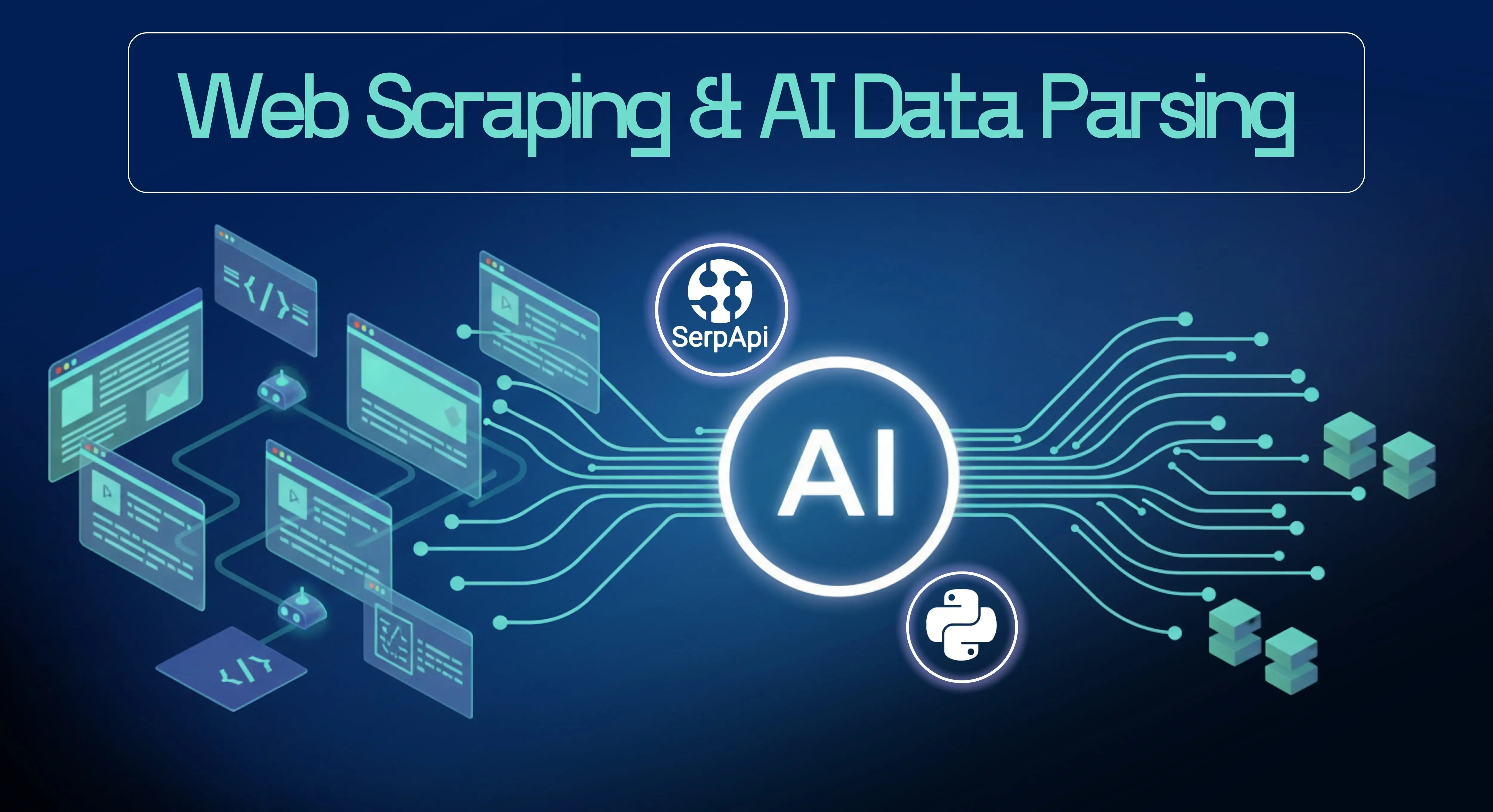Introduction
Reading the email and extracting the crucial data is a tedious and time-consuming task. This is especially true for IT teams that spend their valuable time going through the text-heavy backup emails received from backup and disaster recovery service providers.
The emails from the service providers usually contain critical information about the status and health of data backups. These emails help the IT team monitor the backup processes and take necessary actions if any problem is detected.
However, if any critical detail is missed during manual reading, it can lead to delayed responses, unnoticed backup failures, and potential data loss. A simple negligence can disrupt business continuity and affect infrastructure security.
With automation enhancing efficiency in traditionally time-consuming processes, Relu expert helped build a system that automated the data extraction from backup emails from service providers like Acronis and Datto.

Project Scope
The manual approach to reading emails, especially the ones that deal with critical data associated with data security and backup. However, the manual approach slows down the response time and also increases the risk of overlooking the essential details. This can lead to missed alerts and potential data protection failures.
The client faced the same issues and required an automated system to parse backup alert emails from Acronis and Datto. Acronis and Datto are well-known providers of backup, disaster recovery, and cybersecurity solutions.
Email parsing for IT management is the automatic extraction of structured data from emails and helps the teams collect specific data accurately. In this case, the business wanted an intelligent automated email extraction solution for fetching details, like backup alerts, timestamps, and backup size.

Objectives
The objective of this Acronis and Datto backup alert monitoring process is to solve common problems, as:
- Eliminate Manual Tracking of Backup Alert Emails
With the backup email parsing automation solution, the need for IT teams to sift through numerous emails is completely eliminated. The team can focus on resolving the issues rather than searching for them.
- Accurate Parsing of Critical Data
Automated solutions can parse the key details, like backup status, timestamps, and affected systems, with precision. So, it reduces the risk of human errors that happen during natural extraction.
- Filter Out Irrelevant Details From Email
The intelligent Datto backup monitoring solution smartly filters out non-essential emails, like promotional emails and routine confirmations. This allows the team to focus on important alerts that indicate potential failures or security threats.
- Filter Out Irrelevant Details From Email
The extracted backup data is stored in a centralized and structured format such that the team can easily access the data and go through it. The structured data can be used for further processing, providing actionable insights.

Solution
To build the automated email parsing solution for IT monitoring, Relu experts designed a platform that automates email processing, parsing, and tracking of backup alert emails from Acronis and Datto. The platform is designed using Python’s libraries and frameworks for email processing, parsing, and monitoring.
Here’s how our solution works:
- Email Processing and Parsing:
The backup email parsing automation solution fetches the backup email alerts from Arconis and Datto using Microsoft Emails API. The implemented parsing rules extract the data systematically to get the relevant details, like:
- Backup Status
- Timestamp
- Device/Server Name
- Backup Size
- Error Messages (if any)
- Backup Location
- Next Scheduled Backup
Once the processing of a set of emails is done, the email status is updated to prevent duplicate parsing.
2. Acronis Parsing
The Datto and Acronis backup alert processing solution extracted the backup job details from both the subject and the body. The key data points included the start time and end time of the backup, the duration of the backup process, and backup size.
3. Datto Parsing
For Datto emails, the Arconis and Datto backup monitoring solution extracted the essential details for accurate status tracking. The applied filters remove the irrelevant emails which do not contain the data related to backup alerts.
4. Error Handling and Logging
The custom error messages were implemented to detect and log issues, like missing or malformed backup data, email parsing failures, and connectivity or API issues. The logging mechanism implemented was designed to track the errors and debug the insights for better system maintenance.
5. Data Storage and Integration
The parsed data was stored in MySQL database, which helps the client in quick retrieval of backup history and efficient monitoring and reporting. The email records are updated with their processing status to ensure transparency.
6. Deployment and Automation
The backup email parsing automation solution is deployed on a server to ensure it remains up and running at all times. The automated scripts monitor and parse the incoming emails from Arconis and Datto in real time. It reduces the need for manual intervention.

Results & Impact
The implementation of backup email parsing automation transformed backupmonitoring. The system improved the team’s efficiency and productivity, which was affected by manually checking and reading the emails from Acronis and Datto. Manually checking each email from the stack, extracting the details, andcopying them into a database is an error-prone process.
However, this automated solution substantially reduced the manual efforts, allowing the IT team to focus more on proactive issue resolution and less on email checking.

The Bottom Line
Manual data entry is prone to errors, and a small error in security and data backup aspects can lead to severe consequences. That’s why Relu’s automated email parsing for IT monitoring ensures that all the critical details are extracted accurately and stored in a structured manner. The stored data can be exported in other formats, like CSV, JSON, or Excel format, for further analysis. It can exported using API, like Flask or Fast API, to fetch MySQL data dynamically and present it in JSON format.
The automated email extraction solution for backup alerts provides a scalable and error-resilient framework for backup monitoring. With automated error handling, logging mechanisms, and server deployment, IT teams can keep track of everything easily with minimal intervention.






.svg)
.svg)